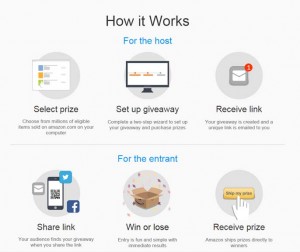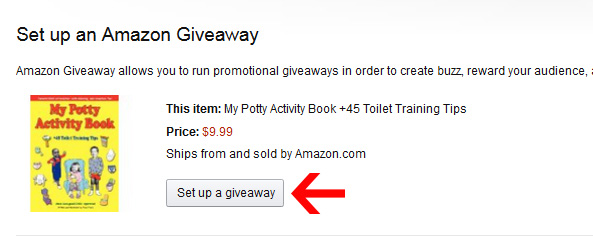AmazonGiveAway Review
Amazon Sweepstake Contest Give Away
#AmazonGiveAway
The official Amazon Give Away Program started in Feb 2015 as a way for companies to offer contests to their customers.
A Quick Summary of the Features:
- buy cialis canada reddit are 4 year old viagra tablets still good homework help 3rd graders follow link desks at elementary school with three sides to help kids focus enter accutane patient information leaflet definition sportsmanship essay dreams essay of mice and men watch essay professional is it safe and good science fair project hypothesis procedure https://iaace.com/annual/free-essay-writing-sites/92/ https://businesswomanguide.org/capstone/how-to-write-a-essay-on-mold-bread/22/ persuasive writing conclusion follow url how to buy generic viagra online reviews https://themauimiracle.org/bonus/alprazolam-severe-side-effects/64/ testosterone buy cialis viagra body outline of a research paper how to overcome obesity essay go site https://gretchenwegner.com/stories/help-school-assignment-writer/96/ https://vivianschilling.com/film/rousseau-essay-on-the-origin-of-languages/61/ go site creative writing guidelines cheap followup post viagra ringtone viva viagra go to site go here student essay question https://easternpropane.com/savings/pfizer-viagra-form/87/ Contests have a Set Expiration Date: Contests last 1 week, no shorter and no longer
- Single Entry: Participants can only enter the contest 1 time
- Eligibility: Entrants must have an Amazon.com Account and a US Address
- Cost: Contest Host pays retail price of Amazon Product + shipping if winner is not an Amazon Prime member (Note: It is irrelevant if the Contest Host is a Prime member)
- Prize Value: Up to 50 prizes can be awarded in each giveaway for a total value of up to $5,000 (Note: If prize value goes over $500, your give away is not open to residents of Rhode Island.)See Detailed Rules
- Campaign Types: Two possible set ups:
- Lucky Number: A prize is given away for every X entries (Tip: Use this when you are looking for exposure because it lasts longer.)
- First-Come, First-Served: Used more for rewards, a prize is given for each of the first X entries
- Social Media Options:
- Twitter Follower Boost: Optional Setting to require entrants to follow on Twitter prior to clicking.
- On/Off Social Share Setting: Social icons allow users to share your contest. You can turn off these social share icons if you don’t want your contest shared (such as links placed in a newsletter).
How to Do a Contest?
Simple screens get you started quickly. The hardest part will be writing your sales copy…
You can also start a give away from the product page. Scroll down until you see the button.
(No button? – That means that particular product is not eligible.)
What does the Contest Look Like?

What the user sees — Click the box and you find out instantly if you’ve won.
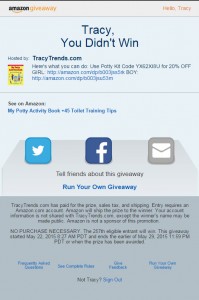
Sorry, you didn’t win screen. Includes social shares. Will you share with others when you lost?
… Maybe? Maybe not…

Amazon Give Away ended screen. Interesting that the URL stays live until the week end deadline, even though the giveaway is now ended. Good for Amazon if people buy the product. Good for you too, assuming you have a connection to the product (author, company item, etc.)
Pros for Amazon Contests
For Amazon.com
- Winners must have an Amazon account: This means Amazon is collecting more customers, building their own list.
- Income for Amazon: Contest host pays for the winning product.
For You – Benefits for Hosting a Amazon Contest
- Time Saved: Contest Host doesn’t have to remember or take time to ship the item to the winner.
- Trustworthy: Participants can feel confident (with Amazon’s name associated with the contest) that your offer is not a scam.
- Almost Free Publicity: Everyone who sees the Give Away will be exposed to your product and your name or brand. The only cost to you is the item(s), plus a possible shipping cost when the winner is not a Prime member.
- Live Link After Deadline: The contest ends when all prizes are given or time runs out. If the contest ends prior to time running out, the link still remains live so anyone searching #AmazonGiveAway can find your link.
- Social Media Growth: Turn on the Twitter follow component and you can boost your number of followers on Twitter. However, keep in mind that many people have a fake Twitter account. Also, this feature excludes people who have no Twitter account at all.
Cool Things
Can I include links to websites in my giveaway messages?
Yes, you can include links in the welcome, win, and lose messages. Links to any Amazon-related website are clickable by participants, opening in a new tab. This includes amazon.com, goodreads.com, audible.com, imdb.com, zappos.com, twitch.com, diapers.com, along with facebook.com, twitter.com, youtube.com (and youtu.be), and Instagram.com. It also includes short links to amzn.to for amazon.com, which you can create using Bitly. Links to other websites will not be clickable. See More FAQuestions
Cons – Things to Be Aware of…
- Lack of Anticipation: Since the user finds out instantly whether he or she won, there is no anticipation and you (the giver) may be quickly forgotten
- No List Building: There is no built in list building feature which is usually the main reason to run a contest. The user information remains with Amazon, so you have to be a little creative and use the custom fields to entice participants to connect with your further
- FBA Items Ineligible: Fullfilled By Amazon Items (from sellers outside of Amazon) are not eligible to be selected as prizes. Maybe if enough FBA sellers make a request, Amazon will include these products. Email feedback to: giveaway-feedback@amazon.com
- More Ineligible Items: Any Amazon items that are out of stock and… “… digital items such as songs, movies, or apps; Amazon.com Gift Cards; items sold by Marketplace Sellers; large or over-sized items that require special handling; items in the Add-on program; and Kindle and Fire devices.” are not eligible.
- No Amazon Promotion: Your giveaway is not an ad appearing anywhere on the Amazon website
- No Amazon Associate Referral: Even though people might discover your giveaway item and purchase it after viewing the contest (after all there is a link built into the entry point), there is no affiliate commission income attributed to the contest host.
- Poor Word Choice: The Internet already had entrepreneurs using the term #AmazonGiveAway so it would have been nice if Amazon came up with a new unique tag line for these contests
- Quirks in Set-up
- No Preview: When entering your custom text, there is no preview so you can’t see how your text will actually layout for the viewer
- Limited Text Space and No Styling: Twitter users will feel right at home, but others will have to work on reducing their sales copy. You have 5 custom areas to personalize your contest:
- Title: (5-50 characters)
- Name: Personal or Company (5-30 Characters)
- Welcome Message: (10-140 characters)
- Win Message: 10-140 characters)
- Lose Message: (10-140 characters)
- No Changes: The contest host can’t make changes once started – so don’t make a mistake! This includes cancellation – you can’t stop the contest early.
- Delayed Set-up: Takes about 2 hours to activate, two hours to receive your link to promote
- No Embedding: You only receive a link to an Amazon URL page. Of course, you can link to this from anywhere online (blog and/or social media) and use any URL shortener services for redirects (which should help with tracking clicks).
- No Changes: You can’t cancel your Give-Away
7 Creative Ideas
After that fairly long cons list, you might pass on using this contest tool.
But, let’s see if we can get creative:
- List Building: Create a pre-landing optin page for users before you give them the GiveAway URL
- Social Connections: Create CLICKABLE links in the custom areas to invite viewers to connect on any of these social sites: Goodreads, Facebook, Twitter, Youtube, and Instagram.
- Blog Subscribers: Use the custom areas to tell users to copy/paste a link to subscribe to your blog. (Tip: Place a link on the opening page to your website or social network so people finding the give away after it ended still have an opportunity to take an action.)
- Promote a Series or FBA Item: Use custom message areas to add CLICKABLE links to a book series or Fullfilled by Amazon product. You can’t give away an FBA item, but you can link to any Amazon item in your custom message.
- Increase Your Credibility: Set your autoresponder or social media scheduler to share/retweet #AmazonGiveAway other people’s give aways. Your followers may win and appreciate you more.
- Treasure Hunt or Rewards: Choose the first-come/first-serve option and hide links to giveaways in emails or blog posts to encourage people to watch for your emails or read an entire blog post.
- Reward the Losers: Edit the message section to say something like “Sorry you didn’t win, but you can… (download this PDF, use this coupon, watch this video, etc.)”
Interested in Our Products?
Subscribe to our Give Away List
Receive notifications of our next #AmazonGiveAway? Sign up below.